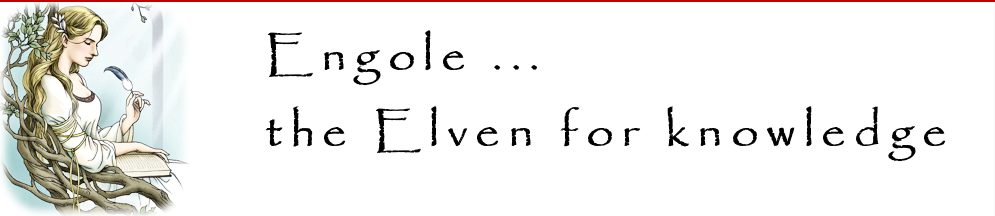There are two parts to creating a redirect:
- Create a redirection page
- Create a redirect rule, to redirect to the page you want to display
As an example, let’s suppose you want to create a redirect from Stretford EssoldoRedirected to Longford Cinema. to Longford CinemaCinema opposite Stretford Mall on the eastern side of the A56 Chester Road, perhaps the most visually striking building in the town. .
Step 1
First, create a blank page with the title Stretford Essoldo. For the sake of tidiness it’s a good idea to tag it as a redirect so everyone can see what’s happening, and to set the excerpt to something like “Redirected to Longford Cinema”. The categories chosen should be the same as the page being redirected to, so as to ensure that the redirect appears appropriately in search results.
The following video shows how to create a redirect page, which is no different from any other page except for its purpose and containing no content whatsoever.
Step 2
The second step is to create the redirect rule, as the next video shows. Note that the permalinks/slugs are used to make the redirect work, not the article titles, i.e. “/stretford-essoldo” rather than “/Stretford Essoldo”. [a]The leading “/” is necessary to indicate that the permalink address is given relative to the root directory.
Notes
| a | The leading “/” is necessary to indicate that the permalink address is given relative to the root directory. |
|---|